Common UX Design Mistakes That Hurt Your Conversion Rate
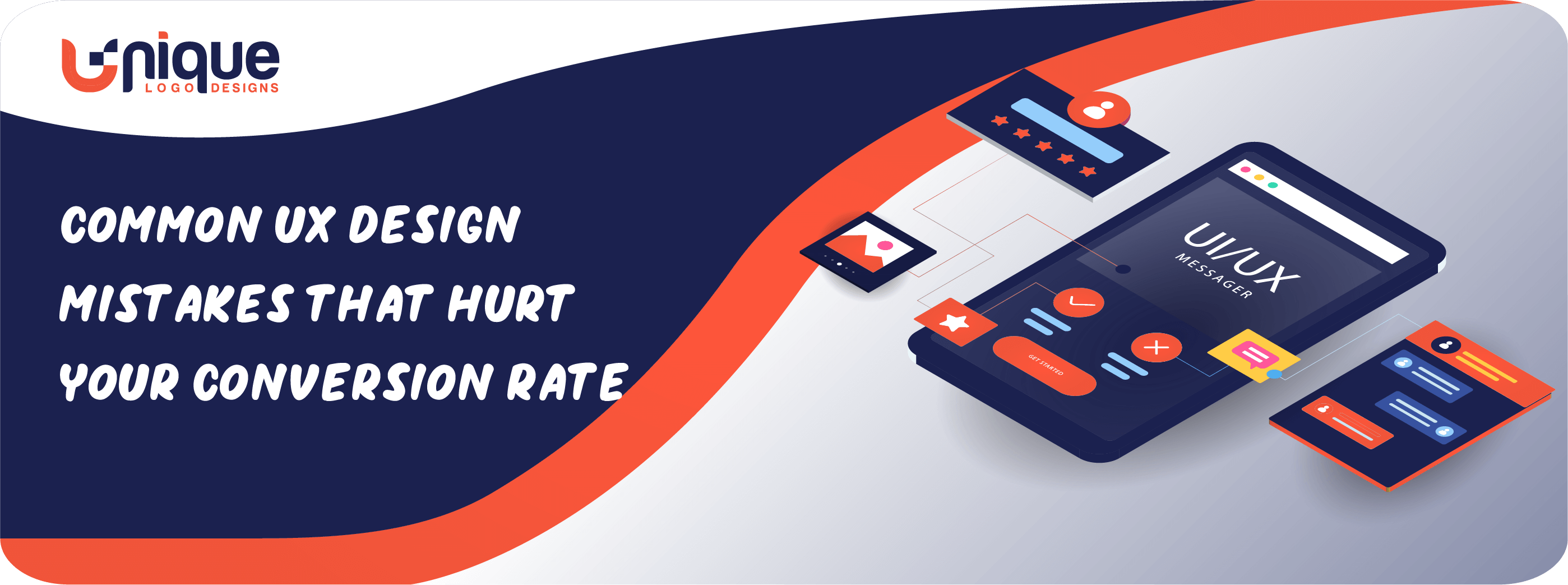
There is no denying that successful and interactive UX design will make a major difference to the conversion rate. When more and more consumers use digital media to look for either product or service information, businesses need to develop powerful and engaging UX designs.
UX is a vital aspect of every website design that influences conversion performance. Currently, every online company needs to give its guests a beautiful and unforgettable experience so that they can draw more clients and turn them into future leads. The simple prerequisite for good design is to retain simplicity and ensure that you are entertaining, easy to use, and explore. For better UX design its a better option to get website design service from a professional company
It is important to understand your target audience for accessibility and visual appeal, such that your web user gets the greatest experience possible and their needs satisfied on their trip to gain conversions and satisfied buyers. It doesn’t matter whether you’re running a website or a mobile app, users will evaluate your website based on their level of ease in seeking the information they’re searching for.
The more users the website gets, the better the revenue it produces. Well, depending on a conversion rate optimization agency is a good idea, but, like many other facts, the truth is that you need to think about web design. There might be a lot of irritating glitches on your website that contribute to a higher bounce rate. In seconds, an absurd design will destroy the mood of the users who click to visit your website.
So now, since you have an idea of the value of UX design, let’s proceed to common UX errors and learn ways to repair them.
1. Lack of CTAs
New business webpages do not have a Call to Action (CTA) on their homepage. This could be the key to losing out on conversions. Keeping UX Design in mind, lead your visitors to take action that will help your company. Be it downloading something, signing up for email marketing, or just making a purchase, just give them a good reason to do it. Be aware that they recognize something you expect from them: sign up, order, contact you, and ask any query. Be imaginative and you’ll find a way to make the call to action button pop out among other items on the list. That’s why you should motivate the viewers to take action that you expect from them. Study into the advantages that your customer will get when they consider taking the CTA and help them understand it as they visit. Your website is a platform to educate and enrich consumers about your product or service.
2. Over Complicated Design
Many developers believe in the brilliance of their mess, but not the visitors. So avoid adding in the cluttered designs as they could irritate the visitors. Make sure that what you expect them to see, do, and experience is obvious from the moment they visit your pages. As there are so many things on the list, users lose attention, introducing excessive time to their path. Often pay heed to the attraction aspect on the website’s homepage. Don’t ever fill it with too much material or vague pictures. Having your pages readable with fantastic images and quick ways of viewing your website is important. Include also the back button, and people love the right to go back once they get stuck. Keep the contents as low as possible and choose to give the visitor a slide option. Having a balance between innovation and accessibility may be a struggle, but it’s worthwhile.
3. Not Responsive
Responsiveness is a technique for modifying the appearance of websites to fit the users of the devices are browsing from a smartphone, desktop computer, tablets, etc.. The transformation of desktop UX design into smartphone app UX design, or likewise, should then be added. To ensure that our website looks excellent on every computer, we need this method. There is greater use of smartphones than PCs, and if your website can not be accessed by devices other than PCs, you are getting a raw deal. If customers are unable to appreciate the best functionalities of your website on their devices, you may end up losing a massive lead generation. Mobile-friendly pages rate higher in search results and represent more than half of Google’s search results.
4. Too Much Text
You want your website or mobile app design to look amazing and be up-to-date, but consistency isn’t the price. We realize that most people only take a glance at the bullet points on the website instead of making those attempts to thoroughly read lengthy paragraphs. The idea is to make things quick and simple enough for consumers to get the right message through.
5. Security
is a major part of the development of a website. If any developer does lack site security then, the information of customers will be at risk. To avoid this, a website should have basic data security called an SSL certificate. SSL certificates can be bought from certificate authorities. Even, a site holder or developer can search on Google to find the best SSL certificates. A few names we can consider are RapidSSL certificate, Thawte SSL certificate, and GlobalSign SSL certificate. A budget SSL can save money and secure the site. Here are five of the biggest ones.
6. Slow Page Load
Research has clearly shown that high page speed can lead to a higher conversion rate. Slow loading time will not only impact your incoming visitors but will also likely dissuade prospective visitors from visiting your website. Simply put, the sooner a webpage loads, the more likely a customer is to take the desired action on that webpage There are also ways to speed up your web, such as uncluttering your pages and making them lighter and taking into account the scale of your photos.
Categories
- Business
- E-commerce Business
- Emails
- Graphic Design
- Infogrpahic
- Logo Design
- Social Media
- UI/UX Design
